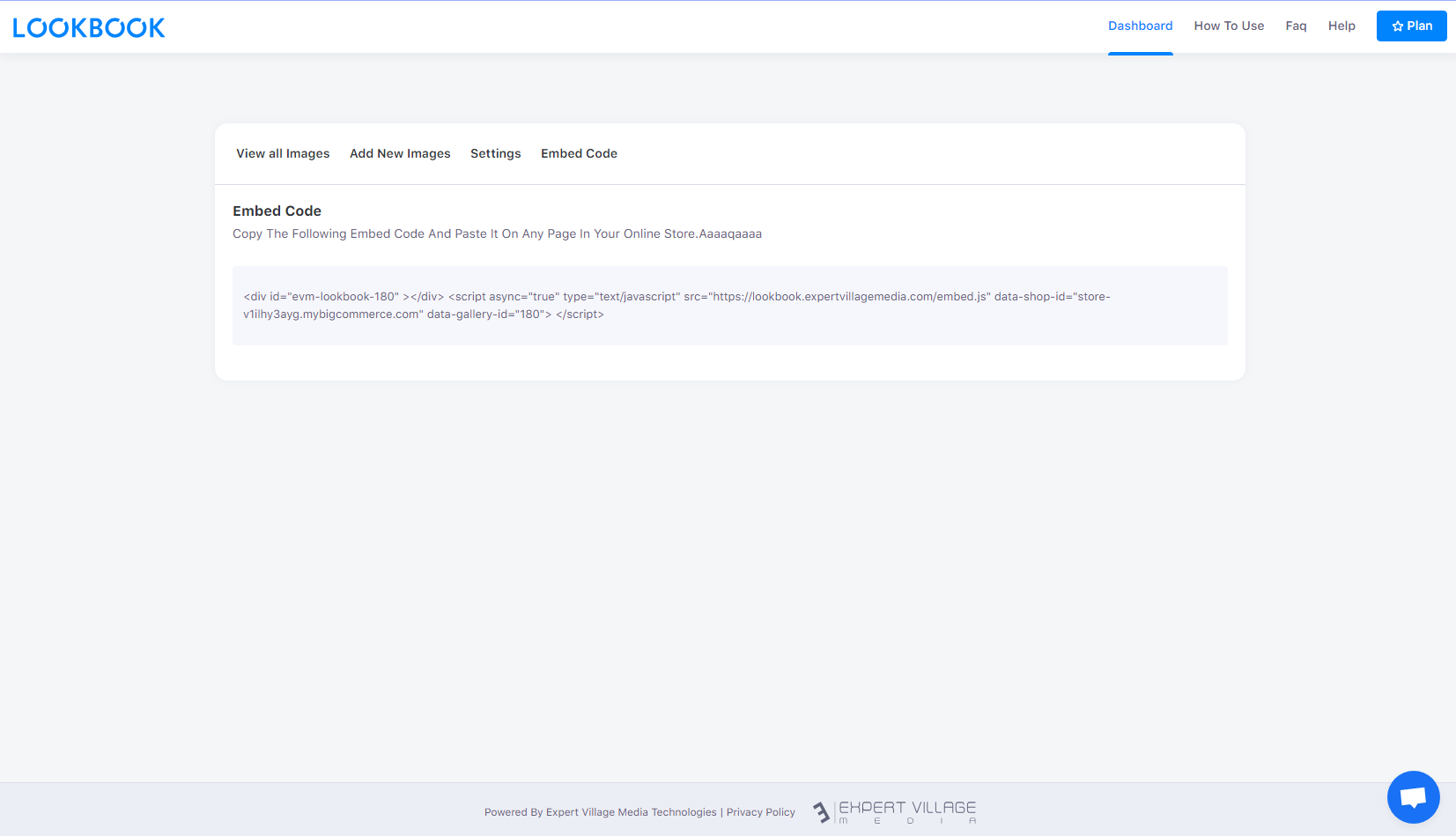Introduction
A Lookbook is a set of photographs displaying a fashion designer's new collection, assembled for marketing purposes.
Create Lookbook
To create new lookbook, click on Create gallery and create a lookbook for your store..
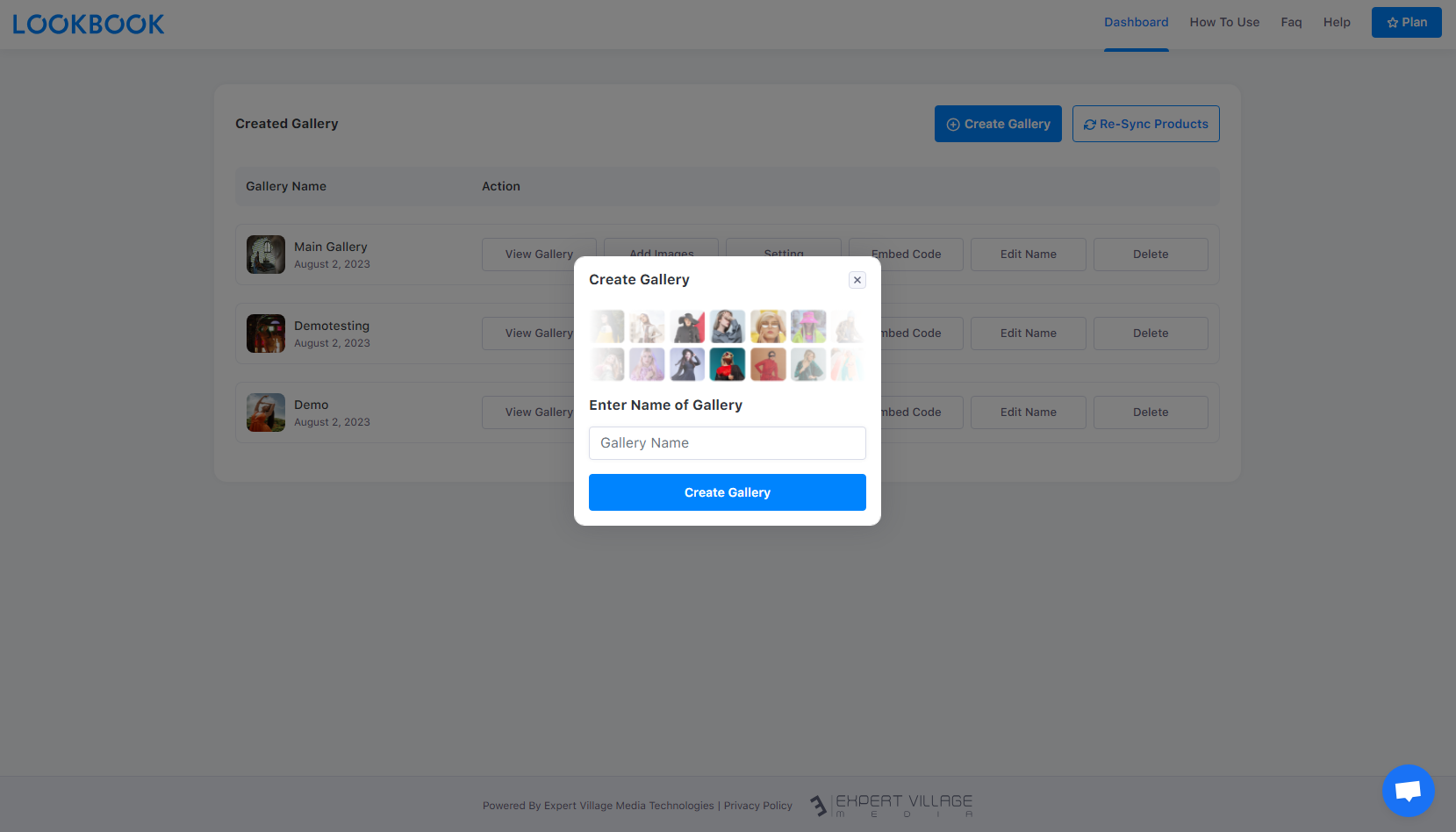
View All Lookbook
Here you can see all the lookbooks you have added. You can view, edit, embed and delete from here.
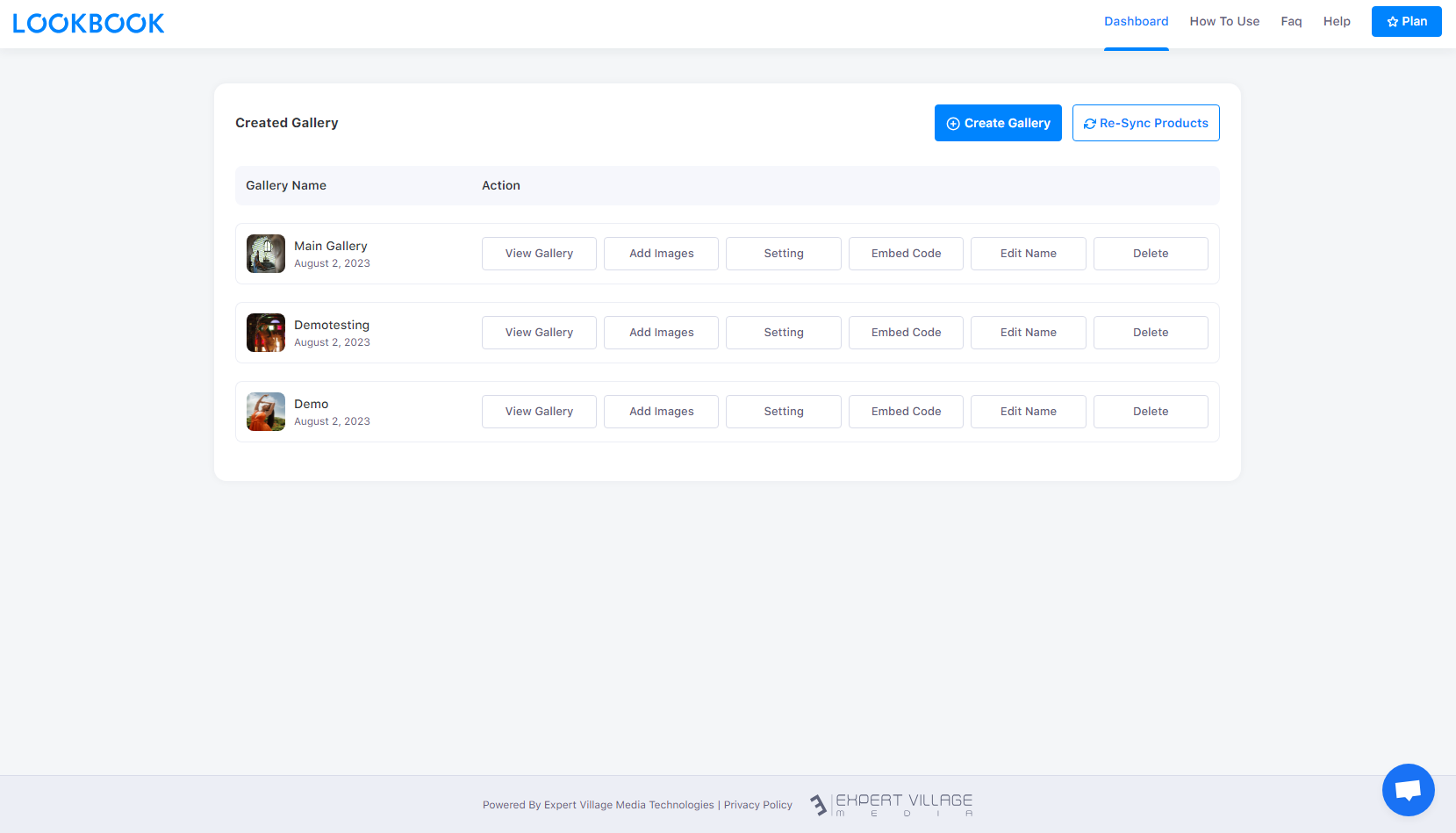
Add Images To Lookbook
To add image in lookbook, click on the add image tab on top and choose the image to upload. If you want to give any caption to image then you can add the caption as well.
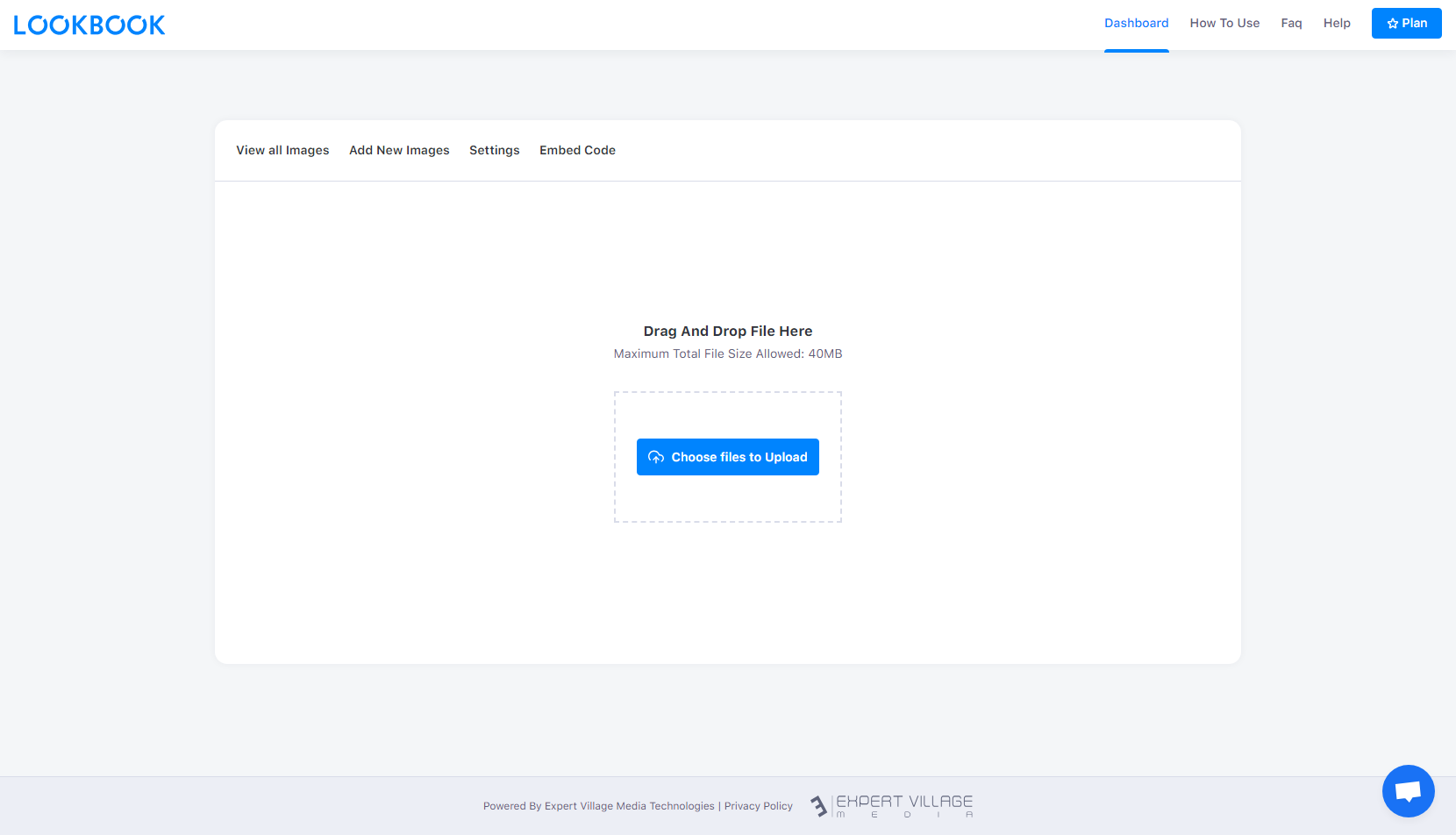
Tag Products To Imgaes
To tag product on any image click on the image anywhere you want to add product. A select box will open up. Please select the product that you wnat to assign to image, Save the tag.
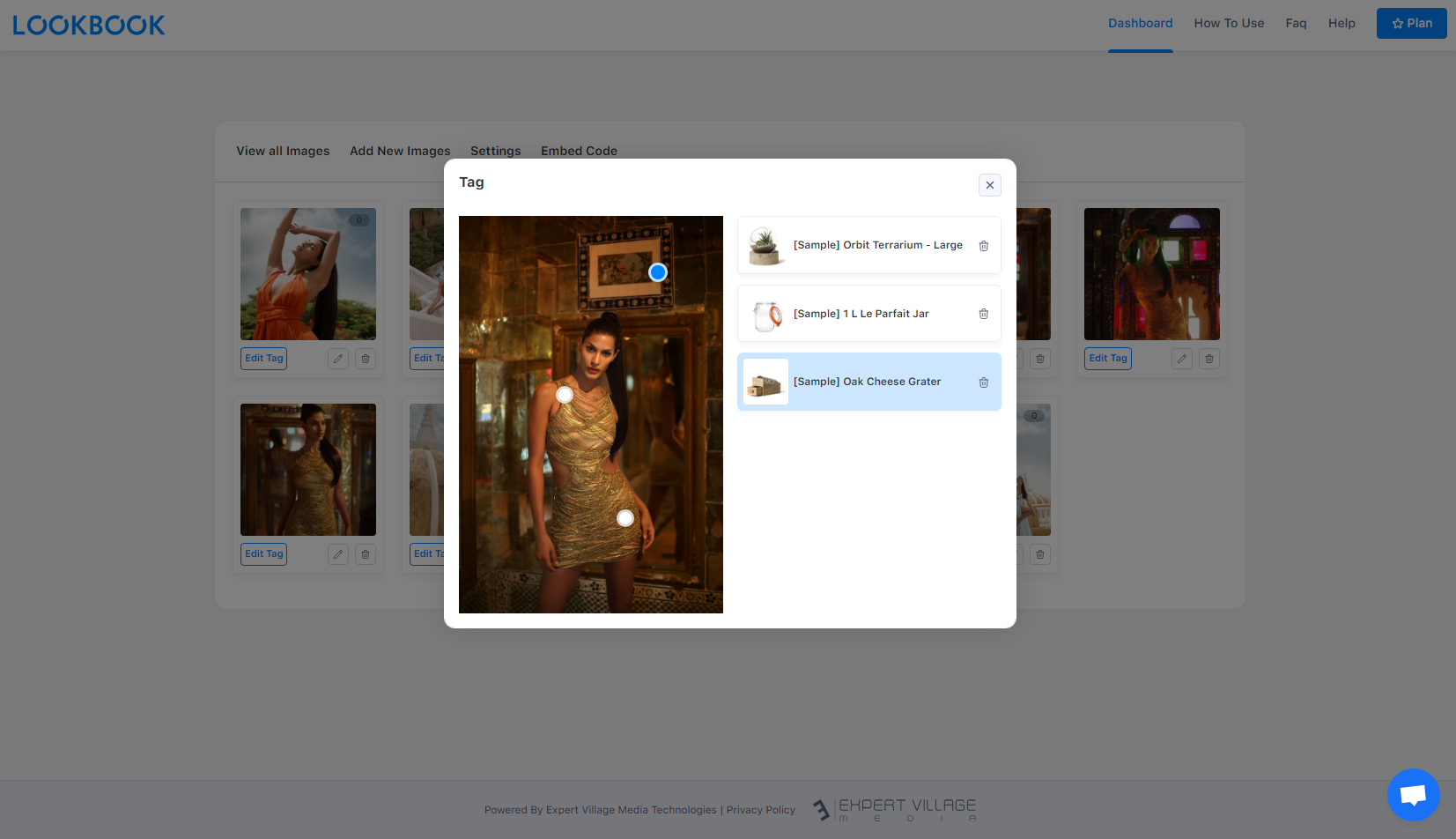
View All Images
Here you can see all the image of your lookbook. You can edit or delete the images from here.
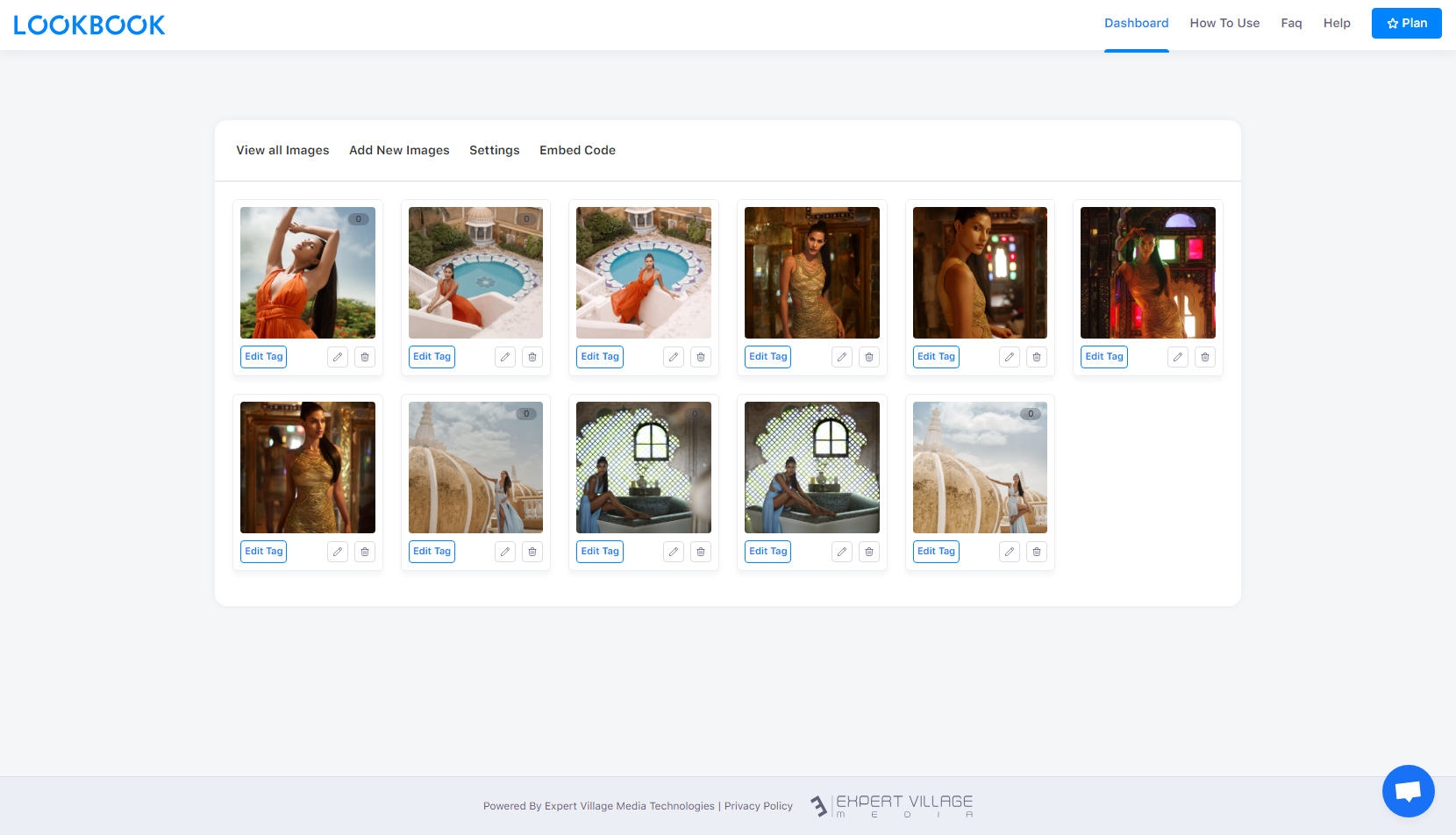
Settings
From settings section you can choose the layout of your lookbook, i.e. you can showcase your lookbook in either Slider, Grid with lighbox or List.
You have options to enable or disable the caption of image from this section.
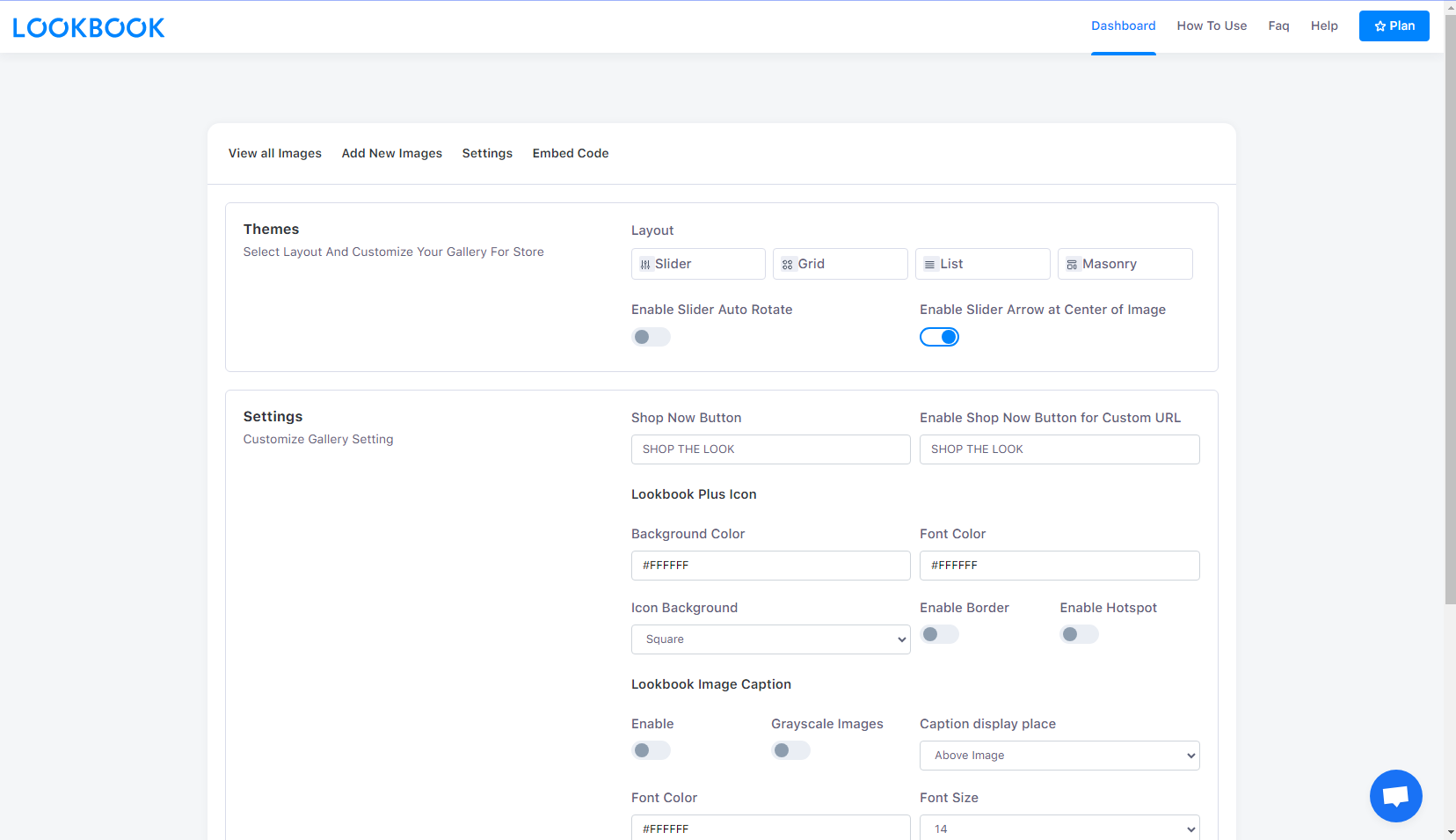
Embed Code
Copy the embed code and paste it on any page in your online store.